
Plazox: Deferred payments for businesses
A new way for customers to defer their purchases in businesses
Defer payments to your business from your virtual or physical POS terminal with Plazox, at the time of payment and at no cost to your business.
A service that lets your customers quickly and easily defer their payments
-
Your customers will be able to finance their purchases over 3, 6, 9 or 12 months at the time of payment.
-
No paperwork, no complications and with no risk for your store.
-
This service has no cost to you and no minimum amount is required.
-
How to defer purchases with Plazox in a physical store
-

1. - When paying with a card, after entering the PIN, if the card has Plazox enabled by the bank, your customer will be able to choose between paying the full amount or paying in installments.
-

2 - If the customer decides to defer the payment, they can choose the option of paying in 3, 6, 9 or 12 installments at the terminal.
-
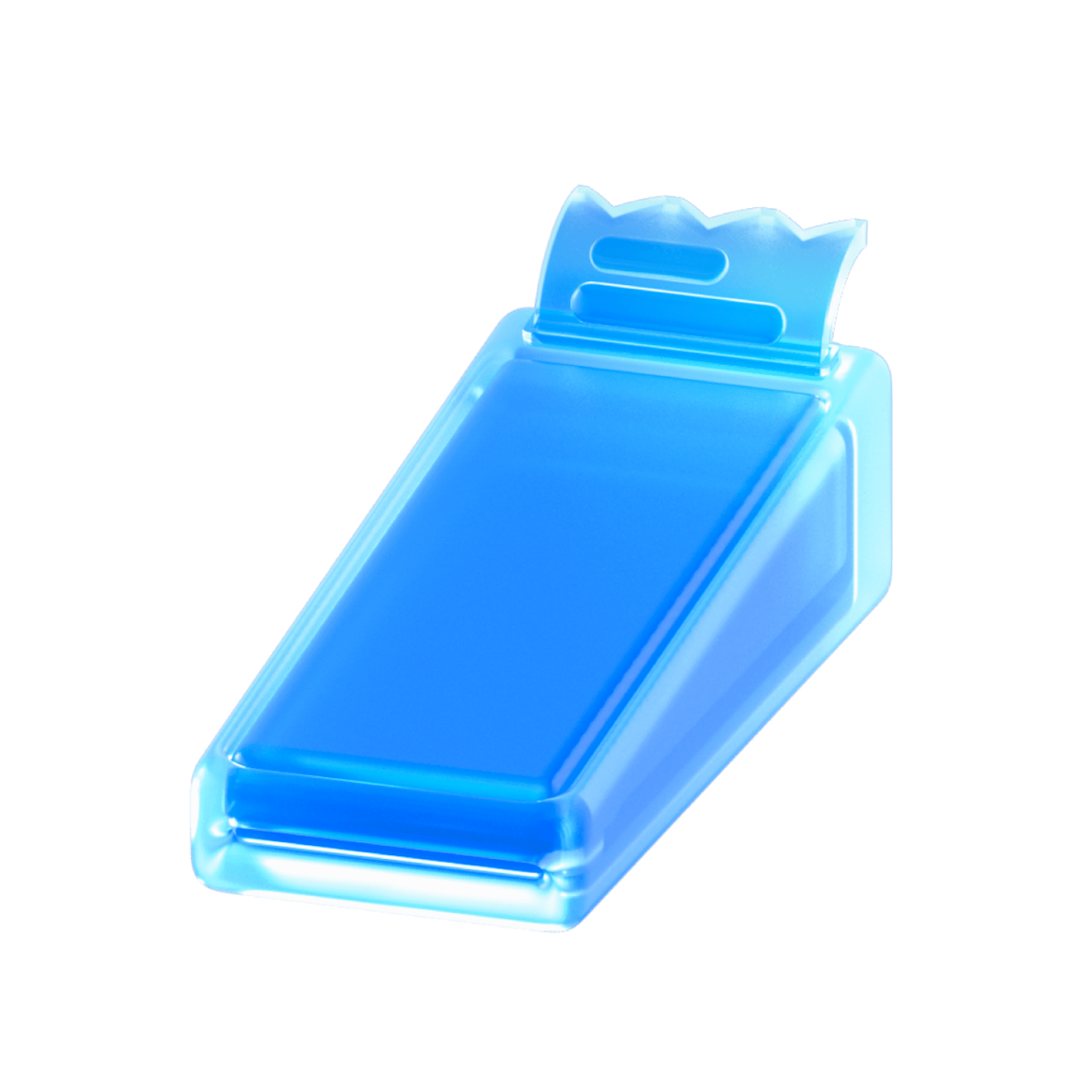
3. - To finish, the operation is confirmed. It's that easy.
Mark your business with the Plazox badge
Si tienes una tienda física, señaliza tu comercio con el distintivo Plazox para que tus clientes sepan que pueden aplazar sus compras con este servicio.
FAQs
It is a solution for businesses that lets their customers defer their purchases (both in physical and online stores) with their credit card over 3, 6, 9 or 12 months at the time of payment.If you do not have Plazox activated, you just have to ask for it at your branch*. Once the service is activated on the virtual POS terminal(s) in your store, customers who have a card with the Plazox service enabled by their bank will be able to defer payments if they wish.
*The Plazox service is not available in stores in the following sectors: casinos, charity and solidarity, massages and saunas, telephone top-ups, highway tolls, as well as stores with unattended terminals.
Customers just have to initiate payment with their personal credit card (enabled by their bank for this service), enter their PIN and follow the instructions. If the card has the Plazox service activated, the installment options (3, 6, 9 or 12 months) will be shown and the customer can decide at that time whether to make payment in full or in installments.
You can see how Plazox for individuals works: more information.
Any type of purchase can be deferred, provided that the amount is at least 60 euros and the cardholder and the store have the Plazox service activated. Each business can increase this minimum amount.Purchases can be deferred over 3, 6, 9 or 12 months, as long as the amount of each monthly payment is at least 20 euros.You will receive the amount of the sale in the same way as the rest of your non-deferred sales paid with a card, and for the full amount (it is the cardholder's bank that defers the payment from its customer).Yes, just as with a non-deferred purchase.The customer does not have to fill out any paperwork, questionnaires, or wait for any additional approval. The customer then just has to give their consent by following the instructions on the terminal.
For any questions about the Plazox service, please call the Contact BBVA Commerce Helpline: 912 249 807
The conditions specified in the customer's contract with the bank that issued the credit card will apply. The service has no cost for the business.Yes, the deferred payment is also available in the virtual POS terminal. When selecting card payment, after entering the card details, if the card has Plazox activated by the bank, the customer can choose between paying the full amount or paying in installments. If the customer decides to split the payment, they can choose on the terminal between paying in 3, 6, 9 or 12 installments. To finish, and after completing the authorization process, the operation is confirmed. The store will receive payment for the full amount of the sale, just as with non-deferred sales.Only for customers with credit cards that have Plazox enabled by their bank. -
-
How to defer purchases with Plazox in an online store
-

1. When selecting card payment, after entering the card details, if the card has Plazox activated by the bank, the customer can choose between paying the full amount or paying in installments.
-

2. If the customer decides to split the payment, the terminal screen gives them the option to pay in 3, 6, 9 or 12 installments.
-

3. To finish, and after completing the authorization process, the operation is confirmed. It's that easy.
Mark your business with the Plazox badge
If you run an online store, go to the Plazox website and download the modules to automatically integrate Plazox signage into your website.
FAQs
Plazox is a solution for businesses that lets their customers defer their purchases (both in physical and online stores) with their credit card over 3, 6, 9 or 12 months at the time of payment.If you do not have Plazox activated, you just have to ask for it at your branch*. Once the service is activated on the virtual POS terminal(s) in your store, customers who have a card with the Plazox service enabled by their bank will be able to defer payments if they wish.
Once the service is activated on the virtual POS terminal, customers who have a card with the Plazox service enabled by their bank will be able to defer payments if they wish. Remember that you should post the Plazox service sign prominently on your website to let your customers know that the service is available in your online store.
*The Plazox service is not available in stores in the following sectors: casinos, charity and solidarity, massages and saunas, telephone top-ups, highway tolls, as well as stores with unattended terminals.
Customers just have to initiate payment with their personal credit card (enabled by their bank for this service), enter their PIN and follow the instructions. If the card has the Plazox service activated, the installment options (3, 6, 9 or 12 months) will be shown and the customer can decide at that time whether to make payment in full or in installments.
You can see how Plazox for individuals works: more information.
Any type of purchase can be deferred, provided that the amount is at least 60 euros and the cardholder and the store have the Plazox service activated. Each business can increase this minimum amount.Purchases can be deferred over 3, 6, 9 or 12 months, as long as the amount of each monthly payment is at least 20 euros.You will receive the amount of the sale in the same way as the rest of your non-deferred sales paid with a card, and for the full amount (it is the cardholder's bank that defers the payment from its customer).Yes, just as with a non-deferred purchase.The customer does not have to fill out any paperwork, questionnaires, or wait for any additional approval. The customer only has to give their consent as part of the instructions they will receive in the online purchase process.
For any questions about the Plazox service, please call the Contact BBVA Commerce Helpline: 912 249 807
The conditions specified in the customer's contract with the issuing bank will apply. The service has no cost for the business.Yes, the deferred payment is also available in the physical POS terminal. When selecting card payment, if the card has Plazox activated by the bank, the customer can choose between paying the full amount or paying in installments. If the customer decides to defer the payment, they can choose between paying in 3, 6, 9 or 12 installments. The store will receive payment for the full amount of the sale, just as with non-deferred sales. -


